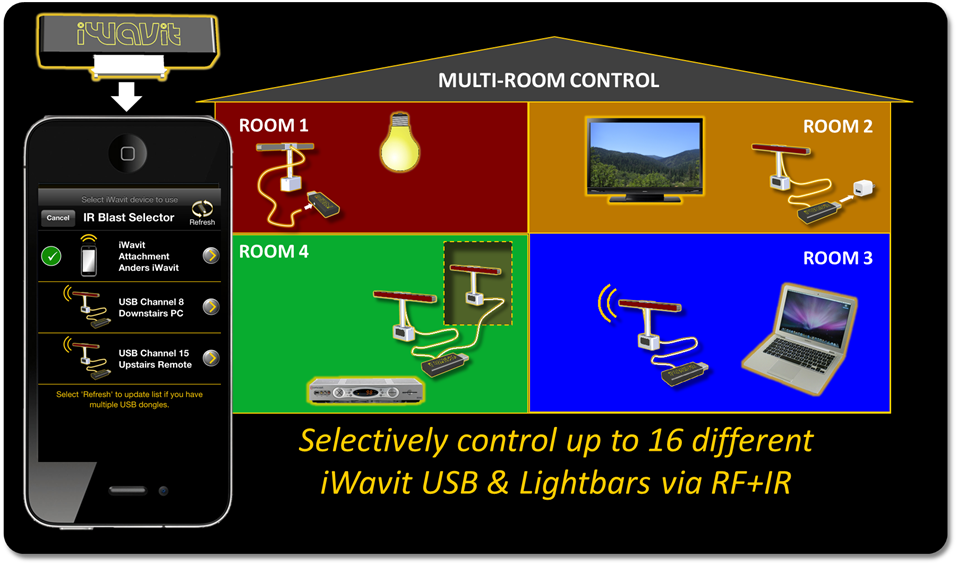What should a remote control look like?
That is really a question that each of us will answer differently. For some it is important to have every single button and function available, while for others the fewer buttons the better it is.
Build it!
Tabula Rasa (for the iPhone and iPod touch) and Tabula Rasa HD (for the iPad) are the Ultimate Remote Control & Editor that allow you to create your own remote control designs, both artistically and functionally. It is the “Blank Slate” on which you can create your master piece remote control. See the online Tabula Rasa User Manual.
You will be able to access the whole arsenal of iWavit features. You can learn IR codes or search our database of IR codes. You can control the PC with keyboard presses, media buttons and mouse clicks. You can even use the iWavit microphone.
You can also easily create macros or activities, where you place many functions inside of a single button. For example, you may want to create a “Watch TV” button which turns on the TV and Cable box and dims the IR controlled lights, or you may want to create a set of buttons with TV channel icons on them. Each button will contain a macro of IR commands for changing to ABC Channel 1002 or NBC channel 1005 and so on.
Picture it!
One of the powerful features of Tabula Rasa is that you can import background pictures into your remote. This can certainly make your remote look much nicer with a picture of your family or a small stream in northern California, but you can also use it to take pictures with your iPhone of other remote controls and immediately “virtualize” them by overlaying transparent buttons with functions. Alternatively, why not just take a picture of your living room TV and media setup? Then when you want to turn on the TV, you just tap the transparent button you have placed on top of the TV image. Click here to see a video demo.
Share it!
Once you have spent some time creating a beautiful and functional remote, we hope you will want to share it online with the rest of the world. This also means you can search for remotes others have created and download them in seconds to try out. We hope many will join in building up a wonderful online library of inventive designs.
Control it!
NOW get full home control. You can control up to 16 different USB dongles within RF range. This means you can place a USB Dongle & IR Lightbar in every room of your home. Then control the lights upstairs, control the TV in your bedroom, control the Sound System inside your cabinet and control your Home Theater System in your livingroom. See picture below.