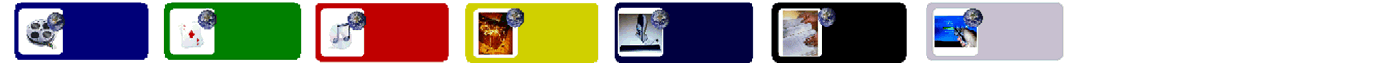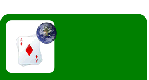
| FEATURED |
| ARCADE |
| BOARD |
| CARD |
| PUZZLE |
| OTHER |

|
|
Smart Browse |
Hold remote at -30 degree and press = Browse back. Hold remote at +30 deg. and press = Browse forward. Point above/below screen and press = Pg Up/Down. Point left/right of screen and press = Left/Right arrow |
This means that when you HOLD DOWN this button AND perform one of these actions, you will activate the appropriate function. This is simple gesture control.