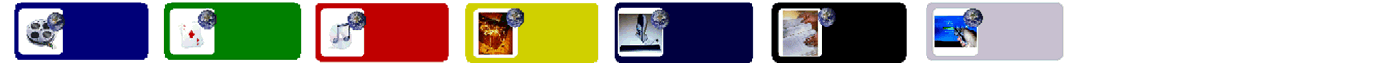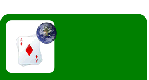4. Move hand
closer to TV to zoom out, and pull-back Wavit to zoom in.
Release button when done.
3. Hold down Wavit LEFT Arrow. This is the
ZOOM button.
Note: Make sure the Window you are
zooming is "in focus" by first clicking on it.
Note:
The Wavit zoom uses the Zoom Function already built into the
browser. Image Zooming has been tested to work well
for the Opera Browser and Internet Explorer 7.0 browser.
However, for Firefox and Internet Explorer 6.0, only text
zooming is available.
2. Check that
you are in Web Mode
(optional)
The absolute best way to enjoy games is in
FULL-SCREEN Mode! Make your I.E. browser full screen:
1. Go to TOOLS
2. Select Full screen (or just press
F11 on a keyboard).
1. Press "MENU" on Wavit(optional)
GOING FULL-SCREEN
ZOOMING WITH THE WAVIT
MUSIC
MUST
HAVES!
WAVIT
FORUM
THINK-
OPTICS
HOME
WAVIT
PRODUCTS
VIDEOS
GAMES