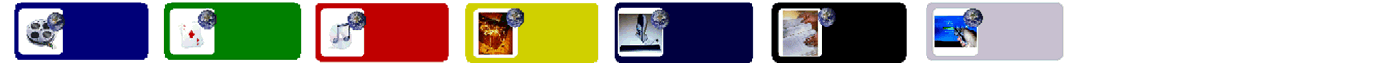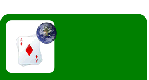
| FEATURED |
| ARCADE |
| BOARD |
| CARD |
| PUZZLE |
| OTHER |
We routinely update the "Games Mode" to add new modes, for new applications and games. To get the latest list, simply press the Download Games Control List under the Game mode.
Click it now and you should see it update the list with an "Arrow Key 2". This mode may be better from some games.
1. Press "MENU" button on the WAVIT REMOTE
2. Select Auto Mode ON (green)
Note: If you are using an Internet Explorer or Opera Browser, the Wavit will automatically switch you to "Web Mode" when Auto Mode is ON.
1. Press "MENU" button on the WAVIT REMOTE
2. Select "Games" mode
3. Select "Arrow Keys" from pull down menu